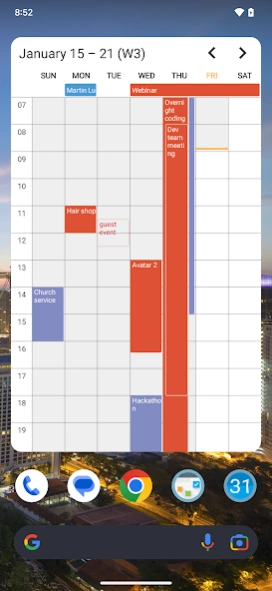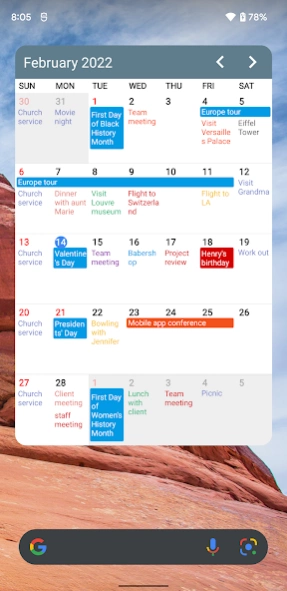Version History
Here you can find the changelog of Calendar Widgets Suite since it was posted on our website on 2016-10-29.
The latest version is 1.2.06 and it was updated on soft112.com on 01 April, 2024.
See below the changes in each version:
version 1.2.06
posted on 2024-01-23
Per-app locale support for 33+ devices
New list widget settings and enhancements
Major update
New option to set condition for drawing timed events as all-day
New print feature
Major update with new day/week widget
Major update with new user preset options
New Material You theme for android 12+
Major update with new features, themes, and bug fixes
Major update with full RTL support
Major update with new List widget support
Widget layout bug fixes for Hebrew and Arabic users
version 1.2.05
posted on 2023-12-14
Bug fixes
New list widget settings and enhancements
Major update
New option to set condition for drawing timed events as all-day
New print feature for day/week widget
Major update with new day/week widget
Major update with new user preset options
New Material You theme for android 12+
Major update with new features, themes, and bug fixes
Major update with full RTL support
Major update with new List widget support
Widget layout bug fixes for Hebrew and Arabic users
version 1.2.03
posted on 2023-10-03
New list widget settings and enhancements
Major update
New option to set condition for drawing timed events as all-day
New print feature for day/week widget
Major update with new day/week widget
Major update with new user preset options
New Material You theme for android 12+
Major update with new features, themes, and bug fixes
Major update with full RTL support
Major update with new List widget support
Widget layout bug fixes for Hebrew and Arabic users
version 1.2.01
posted on 2023-09-04
New list widget settings and bug fixes
Major update
New option to set condition for drawing timed events as all-day
New print feature for day/week widget
Major update with new day/week widget
Major update with new user preset options
New Material You theme for android 12+
Major update with new features, themes, and bug fixes
Major update with full RTL support
Major update with new List widget support
Widget layout bug fixes for Hebrew and Arabic users
version 1.2.00
posted on 2023-08-25
New list widget settings for text size adjustment
Major update
New option to set condition for drawing timed events as all-day
New print feature for day/week widget
Major update with new day/week widget
Major update with new user preset options
New Material You theme for android 12+
Major update with new features, themes, and bug fixes
Major update with full RTL support
Major update with new List widget support
Widget layout bug fixes for Hebrew and Arabic users
version 1.1.99
posted on 2023-08-21
Major update
New option to dim past events
New option to set condition for drawing timed events as all-day
New print feature for day/week widget
Major update with new day/week widget
Major update with new user preset options
New Material You theme for android 12+
New style for multiweek events.
Major update with new features, themes, and bug fixes
Major update with full RTL support
Major update with new List widget support
Widget layout bug fixes for Hebrew and Arabic users
version 1.1.94
posted on 2023-07-03
New option to dim past events
New option to set condition for drawing timed events as all-day
New print feature for day/week widget
Major update with new day/week widget
Major update with new user preset options
New Material You theme for android 12+
New style for multiweek events.
Major update with new features, themes, and bug fixes
Major update with full RTL support
Major update with new List widget support
Widget layout bug fixes for Hebrew and Arabic users
version 1.1.92
posted on 2023-06-11
New option to set condition for drawing timed events as all-day
All day event drawing bug fixed
New print feature for day/week widget
Major update with new day/week widget
Major update with new user preset options
New Material You theme for android 12+
New style for multiweek events.
Major update with new features, themes, and bug fixes
Major update with full RTL support
Major update with new List widget support
Widget layout bug fixes for Hebrew and Arabic users
version 1.1.91
posted on 2023-06-07
Better localization support
All day event drawing bug fixed
New print feature for day/week widget
New day/week widget event text size option
Major update with new day/week widget
Major update with new user preset options
New Material You theme for android 12+
New style for multiweek events.
Major update with new features, themes, and bug fixes
Major update with full RTL support
Major update with new List widget support
Widget layout bug fixes for Hebrew and Arabic users
version 1.1.85
posted on 2023-04-09
All day event drawing bug fixed
New print feature for day/week widget
New day/week widget event text size option
Day/week widget drawing enhanced
Major update with new day/week widget
Major update with new user preset options
New Material You theme for android 12+
New style for multiweek events.
Major update with new features, themes, and bug fixes
Major update with full RTL support
Major update with new List widget support
Widget layout bug fixes for Hebrew and Arabic users
version 1.1.60
posted on 2022-05-11
New line color option
New color palette option
Major update with new user preset options
New event color highlight option
New Material You theme for android 12+
New word-wrap options
New option to hide Saturday and Sunday
New style for multiweek events.
Major update with new features, themes, and bug fixes
Major update with full RTL support
Major update with new List widget support
Holidays calendar subscription support
Widget layout bug fixes for Hebrew and Arabic users
version 1.1.59
posted on 2022-04-28
New color palette option
Major update with new user preset options
New event color highlight option
New Material You theme for android 12+
More flexible month widget
New word-wrap options
New option to hide Saturday and Sunday
New style for multiweek events.
Major update with new features, themes, and bug fixes
Major update with full RTL support
Major update with new List widget support
Holidays calendar subscription support
Widget layout bug fixes for Hebrew and Arabic users
version 1.1.58
posted on 2022-04-18
Minor adjustments
Major update with new user preset options
New event color highlight option
New Material You theme for android 12+
More flexible month widget
New word-wrap options
New option to hide Saturday and Sunday
New style for multiweek events.
Major update with new features, themes, and bug fixes
Major update with full RTL support
Major update with new List widget support
Holidays calendar subscription support
Widget layout bug fixes for Hebrew and Arabic users
version 1.1.57
posted on 2022-04-07
Major update with new user preset options
New event color highlight option
New Material You theme for android 12+
More flexible month widget
New word-wrap options
New option to hide Saturday and Sunday
New style for multiweek events.
Major update with new features, themes, and bug fixes
Major update with full RTL support
Major update with new List widget support
Holidays calendar subscription support
Widget layout bug fixes for Hebrew and Arabic users
version 1.1.51
posted on 2022-02-23
New event color highlight option
New Material You theme for android 12+
A number of minor enhancements and bug fixes
More flexible month widget
New word-wrap options
New option to hide Saturday and Sunday
New style for multiweek events.
Major update with new features, themes, and bug fixes
Major update with full RTL support
Major update with new List widget support
Holidays calendar subscription support
Widget layout bug fixes for Hebrew and Arabic users
version 1.1.50
posted on 2022-02-21
New Material You theme for android 12+
A number of minor enhancements and bug fixes
More flexible month widget
New week number calculation option
New word-wrap options
New option to hide Saturday and Sunday
New style for multiweek events.
Major update with new features, themes, and bug fixes
Major update with full RTL support
Major update with new List widget support
Holidays calendar subscription support
Widget layout bug fixes for Hebrew and Arabic users
version 1.1.47
posted on 2022-01-31
Bug fixes
More flexible month widget
Youtube tutorial added
New week number calculation option
New wordwrap options
New option to hide Saturday and Sunday
New style for multiweek events.
Major update with new features, themes, and bug fixes
Major update with full RTL support
Major update with new List widget support
Holidays calendar subscription support
Widget layout bug fixes for Hebrew and Arabic users
version 1.1.43
posted on 2021-11-26
Minor enhancement
In app purchase bug fix
More flexible month widget
Youtube tutorial added
New week number calculation option
New wordwrap options
New option to hide Saturday and Sunday
New style for multiweek events.
Major update with new features, themes, and bug fixes
Major update with full RTL support
Major update with new List widget support
Holidays calendar subscription support
Widget layout bug fixes for Hebrew and Arabic users
version 1.1.39
posted on 2021-03-30
In app purchase bug fix
More flexible month widget
Youtube tutorial added
New week number calculation option
New wordwrap options
New option to hide Saturday and Sunday
New style for multiweek events.
Major update with new features, themes, and bug fixes
Major update with full RTL support
Major update with new List widget support
Holidays calendar subscription support
Widget layout bug fixes for Hebrew and Arabic users
version 1.1.38
posted on 2021-03-18
More flexible month widget
Youtube tutorial added
New week number calculation option
New wordwrap options
New option to hide Saturday and Sunday
New style for multiweek events.
Major update with new features, themes, and bug fixes
Major update with full RTL support
Major update with new List widget support
Holidays calendar subscription support
Widget layout bug fixes for Hebrew and Arabic users
version 1.1.35
posted on 2021-03-02
Bug fixes
New wordwrap options
New option to hide Saturday and Sunday
New style for multiweek events.
Major update with new features, themes, and bug fixes
Major update with full RTL support
Major update with new List widget support
Holidays calendar subscription support
Widget layout bug fixes for Hebrew and Arabic users
Color picker enhancement with manual color input support
Timezone bug fixes
version 1.1.34
posted on 2021-02-25
Crash fix
Bug fixes
New wordwrap options
New option to hide Saturday and Sunday
New style for multiweek events.
Major update with new features, themes, and bug fixes
Major update with full RTL support
Major update with new List widget support
Holidays calendar subscription support
Widget layout bug fixes for Hebrew and Arabic users
Color picker enhancement with manual color input support
Timezone bug fixes
version 1.1.32
posted on 2021-02-06
Minor enhancement
Bug fixes
New wordwrap options
New option to hide Saturday and Sunday
New style for multiweek events.
Major update with new features, themes, and bug fixes
Major update with full RTL support
Major update with new List widget support
Holidays calendar subscription support
Widget layout bug fixes for Hebrew and Arabic users
Color picker enhancement with manual color input support
Timezone bug fixes
version 1.1.31
posted on 2021-01-22
Better localization support
Bug fixes
New wordwrap options
New option to hide Saturday and Sunday
New style for multiweek events.
Major update with new features, themes, and bug fixes
Major update with full RTL support
Major update with new List widget support
Holidays calendar subscription support
Widget layout bug fixes for Hebrew and Arabic users
Color picker enhancement with manual color input support
Timezone bug fixes
version 1.1.30
posted on 2020-12-09
Bug fixes
New wordwrap options
A number of new options and big fixes
New option to hide Saturday and Sunday
New style for multiweek events.
Major update with new features, themes, and bug fixes
Major update with full RTL support
Major update with new List widget support
Holidays color support
Holidays calendar subscription support
Widget layout bug fixes for Hebrew and Arabic users
Color picker enhancement with manual color input support
Timezone bug fixes
version 1.1.29
posted on 2020-11-26
New wordwrap options
A number of new options and big fixes
New option to hide Saturday and Sunday
New style for multiweek events.
Major update with new features, themes, and bug fixes
Major update with full RTL support
Major update with new List widget support
Holidays color support
Holidays calendar subscription support
Widget layout bug fixes for Hebrew and Arabic users
Color picker enhancement with manual color input support
Timezone bug fixes
version 1.1.28
posted on 2020-11-19
Critical bug fix
A number of new options and big fixes
New option to hide Saturday and Sunday
New style for multiweek events.
Major update with new features, themes, and bug fixes
Major update with full RTL support
Major update with new List widget support
Holidays color support
Holidays calendar subscription support
Widget layout bug fixes for Hebrew and Arabic users
Color picker enhancement with manual color input support
Timezone bug fixes
version 1.1.26
posted on 2020-11-16
A number of new options and big fixes
New option to hide Saturday and Sunday
New style for multiweek events.
New today widget and new tap action feature added
Major update with new features, themes, and bug fixes
Major update with full RTL support
Major update with new List widget support
Holidays color support
Holidays calendar subscription support
Widget layout bug fixes for Hebrew and Arabic users
Color picker enhancement with manual color input support
Timezone bug fixes
version 1.1.25
posted on 2020-11-02
Minor bug fixes
New option to hide Saturday and Sunday
New style for multiweek events.
New today widget and new tap action feature added
Major update with new features, themes, and bug fixes
Major update with full RTL support
Major update with new List widget support
Holidays color support
Holidays calendar subscription support
Widget layout bug fixes for Hebrew and Arabic users
Color picker enhancement with manual color input support
Timezone bug fixes
version 1.1.21
posted on 2020-06-29
Bug fixes
New option to hide Saturday and Sunday
New style for multiweek events.
New today widget and new tap action feature added
Major update with new features, themes, and bug fixes
Major update with full RTL support
Major update with new List widget support
Holidays color support
Holidays calendar subscription support
Widget layout bug fixes for Hebrew and Arabic users
Color picker enhancement with manual color input support
Timezone bug fixes
version 1.1.11
posted on 2019-11-05
New option to hide Saturday and Sunday
New style for multiweek events.
New today widget and new tap action feature added
Major update with new features, themes, and bug fixes
Major update with full RTL support
Major update with new List widget support
Holidays color support
Holidays calendar subscription support
Widget layout bug fixes for Hebrew and Arabic users
Color picker enhancement with manual color input support
Timezone bug fixes
version 1.1.10
posted on 2019-10-12
New style for multiweek events.
New today widget and new tap action feature added
Major update with new features, themes, and bug fixes
Major update with full RTL support
Major update with new List widget support
Holidays color support
Holidays calendar subscription support
Widget layout bug fixes for Hebrew and Arabic users
Another major update with manual widget size support!
Color picker enhancement with manual color input support
Timezone bug fixes
version 1.1.8
posted on 2019-09-19
New today widget and new tap action feature added
Major update with new features, themes, and bug fixes
Major update with full RTL support
Major update with new List widget support
Runtime permission support for Android 6+ devices.
Holidays color support
Holidays calendar subscription support
Widget layout bug fixes for Hebrew and Arabic users
Another major update with manual widget size support!
Color picker enhancement with manual color input support
Timezone bug fixes
version 1.1.7
posted on 2019-09-12
Major update with new features, themes, and bug fixes
Major update with full RTL support
Lunar date bug fixes
A number of bug fixes
Major update with new List widget support
Runtime permission support for Android 6+ devices.
Holidays color support
Holidays calendar subscription support
Widget layout bug fixes for Hebrew and Arabic users
Another major update with manual widget size support!
Color picker enhancement with manual color input support
Timezone bug fixes
version 1.0.93
posted on 2016-09-20
App icon change,Critical bug fix,Crash fix & optimization,Widget auto update bug fixes & other crash fixes,Runtime permission support for Android 6+ devices.,Holidays color support,Holidays calendar subscription support,Widget layout bug fixes for Hebrew and Arabic users,Another major update with manual widget size support!,Lunar date option added,New widget type option added for month widgets,Color picker enhancement with manual color input support,Timezone bug fixes